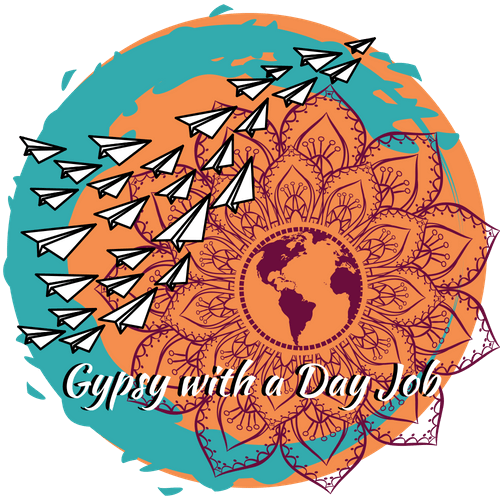One of the things I rediscovered during months of lock-down is that I enjoy vacation trip planning almost as much as I enjoy the trip itself. With so many trip planning tools available, planning a trip online is now completely possible. There are travel planning sites that enable everything from choosing a destination, choosing a route, choosing attractions and overall itinerary planning. In the future, I will share my entire trip planning process, but in this article I will give you all of the travel planning tools I regularly use.
Vacation trip planning from beginning to end can almost be intoxicating, and honestly, some travel planning tools are just fun to use. Now don’t get me wrong, there is nothing like the experience of discovering a new destination! Actually being in a new place and seeing the world from a different perspective, is one of life’s ultimate joys for me. But the planning process sort of primes the pump. It both magnifies the anticipation and adds to the satisfaction of knowing it will be the best and most intriguing experience for me. I use a variety of tools for travel planning, some commonly used, some more obscure.
If you are the type of traveler who goes for the highlights and major attractions, then you won’t really need a diverse set of tools for travel planning. You already know much of what you need to know, as these sites are often those recommended by Google or Trip Advisor: in Paris, the Eiffel Tower, the Louvre, Notre Dame, and L’arc de Triomphe; In Washington, the Capitol, the White House, the National Mall, and the Smithsonian; in Bangkok, the Imperial Palace, Wat Arun, the National Museum, and Khaosan Road.
On the other hand, if you are a traveler who makes the deep dive, one who wants to settle into a destination, to feel as if you are a part of it, you need more trip planning tools than the average traveler! Read on.
Perhaps like me, when you visit Paris, you hope have a picnic lunch in le Jardin du Luxembourg or the Alblert Kahn Garden, buy flowers at the I’lle de la Cite, and a book at the Georges Brassen Book Market. When you visit Washington DC you want an on stage tour of Ford’s Theater, a glimpse of Susan B. Anthony’s at the Belmont-Paul Women’s Equality Monument, and to wonder at the Bartholdi Fountain at night. When you visit Bangkok you will bet against locals at the Bangkok Royal Sports Club, and sip a coffee at the Unicorn Cafe. If these things might be true, you need a diverse set of travel planning tools.
My Favorite Trip Planning Tools

Some of my favorite travel planning tools are not new. You have probably already used them. Others are less common, not typically considered in the traveler’s repertoire, even unheard of. Whatever kind of traveler you are, they can help you plan the trip of your dreams. Whether you want a surface knowledge of the highlights of a destination, the quirky sites that get overlooked, or the everyday local hangouts, you can find what you are looking for!
Tools for Choosing a Destination
I know some people struggle with deciding where to go. I understand this dilemma because I also want to see the whole world. But the decision has never been a problem for me. I have always let a group of places mill around in my head for a while, then woke up one morning with a deep knowing where I must go. But if you struggle with this, you may need ways to narrow down the options. The best websites for this are not exactly trip planning tools at all, and sometimes a website is not the best option.



Those of us who use Pinterest to promote the information we provide think of it as a visual search engine. In other words, it works in a similar fashion to Google or Bing, with the visual feature of the Pin. The great thing about this is that you can search a fairly general term a get a variety of responses with a photo, or photos, for every result. If you have a general idea of where in the world you would like to go, a broad search such as travel Europe, or travel Southeast Asia, you will get a varied selection of results that are related to that broad category of places. It is set up with an infinite scroll, so you can go on and on down the page until you find something, or some place, that strikes you as interesting.
Because Pinterest is a search engine, the pretty Pin that suddenly grabs your attention is not the end point. Each Pin will lead you to some sort of article or sales page that should be about the photo and headline that attracted you. At this point, you may be inclined to scroll through the articles to see the other images. Sometimes this alone will give you the vibe of whether you want to visit a destination or not. Other times you may want to compare and contrast a few different locations. Each pin opens in a new tab so you can do so without losing your spot in the search. Sometimes a few sessions on Pinterest will be all it takes to choose a destination.
A very influential social platform, Instagram has been responsible for taking relatively unknown locations from obscurity to worldwide popularity, for better and sometimes for worse. Such locations as Horseshoe Bend, in northern Arizona, and Cueva Ventana of central Puerto Rico, were unheard of a decade ago, while after Instagram popularity they draw tourists in flocks. The surrounding communities have adapted to the sudden influxes, but there have definitely been challenges.
The easiest way to find inspiration through Instagram is a simple hashtag search, with a broad category, such as #Europeantravel. As a purely visual platform, an inspirational view will require further research before actually choosing a destination since a regular post does not lead to any article or other source of information. It is likely that any search will lead to a variety of posts by “influencers.” For this reason, I am not a big fan of Instagram. These influencers are experts at manipulating appearances and often spend hours getting that spectacular looking image. So be aware that the location is not always exactly what the images convey, so don’t neglect the follow-up research
Travel Magazines
Call me old-fashioned, but I still subscribe to a couple hard copy travel magazines, including Travel and Leisure and Conde Nast Traveler. I certainly do not read them cover to cover, but I do flip through them looking for photos that attract my attention, then read the related articles. I have been inspired by travel magazine photos and stories several times. They may seem old-school, but they are still among the best trip planning tools available.
These days many magazines run an online version. With the archives of past articles, the truth is there is much more information available without keeping a stack of old magazines around the house. However, sometimes it is a simple pleasure to have a paper copy that can be browsed at any moment, without turning on a laptop, or even a phone.
Travel Television Series
I am not much of a television watcher these day, as I simply don’t have time. Back when I did I could spend all Sunday morning binging travel programs. I had grown to know Rick Steves and Anthony Boudin so well I could have almost call them friends. Not only do they soothe my wanderlust during times when I am unable to travel, almost every episode teaches me something of history and culture. They are also so visually attractive that they helped relieve the stress of a long work week.
When you are short on time to choose a travel destination a television program will likely not be helpful since each episode only depicts one or two locations. But if you have some time before you need to make a decision, you could watch an episode every day, even while you are doing something else. At some point you will probably come across a destination that you know you must visit. When you get beyond that, well written scripts are great trip planning tools, as they often give you all you need to plan an itinerary for a couple days. These days PBS has a whole new era of travel programs, including an excellent series on the US National Parks, and the old classics like Rick and Anthony are available online.
Tools for Beginning a Route

Once you have an overall destination selected, it is often necessary to narrow down a route. If you plan to stay in a single city or location, this step won’t be needed. I prefer to see much more than this though. Sometimes I will road-trip through a region, and other times I may take day trips from a single location. Either way, I set up a basic route of where I want to go long before I start a specific itinerary plan.
Official Tourism Websites
One of the most commonly used and easiest to find resources are official tourism websites. In the old days we would see an advertisement on television and dial a 1-800 telephone number to have a hard copy booklet mailed to our homes. There is certainly a special kind of pleasure from these hard copy guides, but today they are far more commonly ordered through the website. If you want to save the paper, there is typically far more information available on that same website.
Typically the tourism department is a government sponsored department, geared toward pulling both domestic and international travelers, featuring locations and attractions where the country or region wants to attract tourism dollars. Because they want you to visit, they often make very good trip planning tools. A country site tends to give a very good overview of a country’s regions and larger cities, and some featured ideas. For example, the Visit the USA site currently features US musical history sites, US National Parks, and US road trip ideas. It is usually possible to sort by region and interests, with some itinerary ideas, and some have a specialized planner or app.
I am currently planning a 3 week trip to Great Britain. Although I would like to see everything, an entire country (even a relatively small one like GB), cannot be explored in 3 weeks. Using just the Visit Britain website I was able to trim the counties down to a handful of areas that include the kinds of scenery, sites, and history that I would like to experience. Now I am using the sites of the tourism sites from each of those cities and regions to get more specific ideas.
Travel Blogs
Travel blogs are often an excellent too for vacation trip planning. I often start with the blogs that I subscribe to, written by travelers who I have grown to enjoy, those I have built a relationship with, or those who have a trustworthy reputation. If I know they have been to the location I am planning to go, I read what they have written. Otherwise I go to a good old-fashioned search.
Start with a very basic search, such as Great Britain itinerary or 3 weeks in Great Britain. These stories will add to your overview of the knowledge about the country and its regions. They may also change your mind about some regions, or throw in a few more. In my case, I added York to my list of cities to visit in the UK. Then get more specific, searching the cities you plan to visit, or by your interests, such as WWII sites on the English coast, or Harry Potter sites in London. Throw in a few alternative terms as you search, such as off the beaten path, local secrets, or insider tips. Every variation of search terms will give a slightly different set of results. By the time you run out of blogs, you will likely have a set of locations within your destination, as well as some attractions, in mind.
Personally, I want to read information written by people who have actually planned, traveled, and experienced what they write about, rather than researched it and wrote about it. You and I could both do that! Generally speaking, when my search results on a broad category come up I often bypass half of the top 10 results, which are typically The Culture Trip, Touropia, Trip Savvy, or The Crazy Tourist. Very seldom have I found what I consider more than common knowledge for an experienced traveler in their articles. I want the more in depth information that only experience conveys, such as exactly how to visit Anne Frank House, where to see Niagara Falls for free, or how to get around Las Vegas on $6 a day.
Travel Guide Books
The original travel planning tools, a well written travel guide book will give you everything you need to know to travel to a particular destination, as well as suggested routes that suit particular interests. They are a bit more challenging to use during the planning phase. I normally make a lot of notes when planning an itinerary, and having a physical book in my hand requires a lot of going back and forth to do this. It can be a little awkward.
However they often include far more information than an online resource. I used the first tour of Ireland. It had everything I would ever need, including where to do laundry, which as a light packer this is very useful. It also included mile by mile details of some scenic drives, such as the Dingle Peninsula Slea Head Drive, so we never missed a single interesting site. Not only did I plan with the book, I carried it along on my trip to use those route guides.
Tools for Finding Things to Do

Once you know where you are going to go, it is time to start selecting the attractions that you want to see in each of your locations. In the case of my 3 weeks in Great Britain, I will be spending time in London, Oxford, Bath, Liverpool, York, Cardiff, and Edinburgh. Now I am making lists of the attractions I want to see in each of these places. I will use a few different trip planning tools to find the things I want to do at each location.
Wikivoyage
Wikivoyage is exactly what it sounds like. A branch of Wikipedia that has evolved from the former Wikitravel, Wikivoyage is crowdsourced travel information about various destinations laid out in a format to serve as a travel guide to the location. Generally speaking it starts with an understand section, which tells a basic history of the place, followed by sections on getting there, getting around while there, things to see and things to do, as well as places to stay and eat. When complete, it can be one of the best trip planning tools available.
Like all crowd-sourced information, it can be hit and miss. In some cases, segments have been created by locals, or someone with extensive knowledge about a location. Others are only in development phases, and have little information that can be used to actually plan a trip. Wikivoyage does have a rating system, and the article for each destination can be rated as a stub, an outline, usable, a guide, or a star. The interpretation of a Star Article would be one that could stand alone and give a traveler everything that they needed to visit a destination. The rank of any article is clearly posted at the bottom of the page.
I have not come across any destinations that I have researched on Wikivoyage that had Star status, but I have read some fairly in depth guides. For example, the Guide article for Duesseldorf, a city where I visit friends, contains a lot of information, including some attractions that I had not yet discovered. On the other hand, it does not include some sites which some locals consider integral to understanding the nature of their city, such as Kieffernstrasse, the Kaiserpfalz, or nearby medieval Zons. Other cities that are pretty popular tourist destinations, such as Hannibal, Missouri, only have a stub article at this time. Perhaps I will have time one day to log in and give it some depth!
Atlas Obscura
User input is also one of the aspects that makes Atlas Obscura a good travel planning tool as well. The truth is, it is definitely not for everyone. Atlas Obscura specializes in unusual and obscure sites, with the tagline “curious and wondrous travel destinations.” It includes some standard attractions, such as the Eiffel Tower, but the focus is on some peculiar aspect of the site. In this case, it is the engineer’s private apartment at the top of the tower.
Many of the sites and information in Atlas Obscura are input by the site creator, but they have been greatly expanded upon through user input. The plus side of this is that it often includes some really local secrets, with information that the general public be able to find without some sort of advanced insight, and even an experienced traveler might miss. The downside is that on occasion it is not kept up to date, and an attraction may no longer exist, but this is rare.
The simplest way to use Atlas Obscura is through the map feature, that includes all of the attractions on the site. After 11 years, there are nearly 20,000. Honestly, I find the map fun, even when I am not planning a trip. I like to select an area, and review its quirky sites. There are some really unusual attractions, and I almost always find something I have never heard of, even in areas I know pretty well. I have found some fun places using AO, including Elephant Rock State Park, in southeast Missouri, and Trees of Mystery on my way to the Redwood National Forest in northern California.
Geocaching.com
If you have never heard of Geocaching, in the simplest terms it is a worldwide hide and seek game that combines a computer interface with over a million hidden containers, or caches. If you are wondering how is a game a tool for vacation trip planning, it is because caches are hid by local players, with in-depth knowledge of the area. Sometimes a cache is hidden just to provide other players with a find in the area. But, some players intentionally choose a place in their area that they consider special, to share and educate other players about worthwhile and historic attractions that are not mentioned by any other source.
The best way to use Geocaching to find attractions is through the map function. It is required that users have a membership, so you will have to create an account. It is free, and I assure you they do not spam your email account. Once you have a membership, select the play link on the menu, the use the map function. If you zoom in to the area you will be visiting there are icons for each cache in the area. You may be surprised if it is your first time. Each one opens up to give the full details, which is how you learn if it is a cache hidden to give a quick find, or one that is more involved, perhaps highlighting a favorite local attraction.
When I was a frequent player I would check the geocache map near my hotel and any attraction I would be visiting, so I could grab a quick cache while I was there. It was by coincidence that I learned how it could become one of my trip planning tools, as I found a cache listing for one of St. Brigid’s Holy Well in Kilcullen, Ireland. St. Brigid’s wells became a focus on that trip, and I learned that I could use the Geocaching map to find sites or attractions I would have otherwise known nothing about. A virtual Geocache led me to the Roman Gates in Cologne, Germany, and to the Little Woodcutter, in Amsterdam, two places that I did not now existed.
Trip Advisor
You may have been wondering when this one would come up, as a lot of people rely on Trip Advisor when making travel plans. Years ago, I was an avid user. Now with more experience I use Trip Advisor for hotel reservations, but I typically only use it for planning a trip with further research. While I highly value crowd-sourced information, I am not a big fan of reviews, for a number of reasons. After all, there are very negative reviews criticizing the U.S. National Parks for crazy reasons, and in my own experiences they have all been amazing destinations.
With that said, I often pull up the list of things to do in a particular city when planning my time in there. Depending on the size of the city, it may be several pages long, so I skim them all. I often come up with an attraction or site that I was previously unaware of that is worth looking into. I always follow up with further research on sites I am not familiar with to ensure that they still exist, and that the information is current.
The lists of attractions are not inclusive, nor are they necessarily in an order that they actually draw visitors to the city. For example, there are free attractions in St. Louis that we suggest to our readers, that are not listed in the Trip Advisor sites. Those that are listed are in a strange order, and not exactly accurate. For example, Gateway Arch National Park is one attraction which contains the Arch, The Museum at the Gateway Arch, the Old Courthouse, the Tom Sawyer and Becky Thatcher Riverboats, and helicopter rides. Three of these are listed as separate St. Louis attractions, in some cases with their old names.
Despite all of this, if you do the follow up research you may find a site that adds something special to your trip. This is how I found The Little Museum of Dublin when planning my trip to Ireland. Trip Advisor is often a good option for making your hotel reservations as it offers a comparison of prices offered by other travel reservation companies, which you normally will not find on other sites.
.
Expedia, and other travel reservation sites
There are a number of different travel reservation companies such as Travelocity, Booking.com, Orbitz, Kayak and Expedia. In general, they get very mixed reviews. But I have used Expedia for more than 15 years, with good results. I will qualify that by saying that I arrange my transportation directly with the service providing company, whether that be flights, rental cars, train rides, and local transportation options. But I sometimes reserve my hotels through Expedia, as quite often use it to choose activities at a destination.
As travel planning tools, travel reservation companies have a sort of blog section with short articles with suggested activities and destinations. However, they generally include only a handful of the primary attractions, those that are well known, and a few neighborhoods or areas worth putting on your itinerary. Using St. Louis as an example again, their guide suggests 6 neighborhoods to visit, of which only 1 is part of the top 5 areas of the city that I highly recommend to every visitor.
However, the lists of things to do in a destination can be very useful. I peruse these lists for every city I intend to visit. While I am not interested in simple tickets to a place or event, there are usually unique tours offered which are guided by locals who truly know the area. While there is not always something that matches my personal interests, often there is. In many cases it would be far more work and research for me to arrange a similar tour or activity myself, so it is simpler to purchase the tour from Expedia, and add it into my plans. This was how we reserved our sunset dinner cruise in Oahu, and a Bomba dance class in Puerto Rico.
Tools for Detailed Questions and Answers

Sometimes you have all the basics figured out, but you need some very specific, detailed, or inside information for vacation trip planning. If you find a very good blog most of your questions should be answered, but we are not always that lucky. Fortunately there are travel planning sites designed to give you an opportunity to ask those who have first hand knowledge.
Facebook Groups
Obviously not every destination touts a Facebook Group. However some do, and they are composed of people longing to visit the destination, and those who already have in one way or another. Likewise, not every destination based Facebook Group is active, but some are very lively. When a good Facebook group does exist for a location, they offer a good forum to obtain some specific travel information. You probably already have a long list of attractions put together by the time you get to Facebook, so more detailed and varied information will be helpful.
I am in 2 destination groups, one which is extremely quiet, and the other has several posts each day. There are frequent photos posted by locals and travelers, which offer inspiration, or nostalgia. And there are would be travelers asking questions regularly. I have seen questions such as “are the Cliffs of Moher worth my time,” “which is better, the Ring of Kerry or the Dingle Peninsula.” and “how much time should I allot for Giants Causeway”. In every case, fellow group members give in depth and thoughtful answers.
Travel Forums
There are a number of online forums for would-be travelers available, and they are often excellent trip planning tools. These forums are set up for the specific intent of allowing “regular people” give and request travel information. In most cases there are some very experienced travelers and locals in the group who can give excellent first hand advice. If you wish to ask a question, it is a requirement to join. However, you do not have to be a member to browse the forum. In most cases the archives are organized by the content of the original question, so it is fairly easy to skim through quickly. Some have been around for a very long time, and have year’s worth of questions, so the odds are someone has already asked the same question that you are pondering.
Reddit refers to itself as “the front page of the internet.” In simplest terms it is an online discussion forum for any interest you may have. Categories are separated into sub-reddits, by topic name. For the purpose of vacation trip planning, it is the r/travel sub-reddit that will be of interest. Like a travel forum, Reddit is a place where you can ask quite specific travel questions, and get answers from those with first hand experience. Again, you must join to ask a question, but you can view older discussions without a membership.
Tools for Itinerary Planning

It is funny looking back sometimes, and remembering how an itinerary plan used to be laid on a hard copy map. Nearly every US family kept a full United States Atlas book in the car. We used the little measurement guide to estimate the drive time from one location to another, and plotted a route that went from page to page, sometimes using bookmarks and notes to guide us from one state to the next. Today, planning an itinerary is one of the easiest parts of planning a trip.
Google Maps
A decade ago I often used MapQuest to find the fastest way to get from point A to point B. It was very useful for routing the best itinerary, but then along came Google Maps. It was a little easier to access, so it began gaining popularity. Then it became fun to look at your own house on the satellite and street view. But I don’t think anyone ever imagined how extensive it would become, as more and more features were added. It might have been the user input, that put Google maps over the top, and made my favorite trip planning tools, and one that is truly useful for almost every aspect of the planning process.
On my first trip to Ireland I learned a valuable lesson about choosing a hotel using Google maps. On my second sleepless night trying to block out the boisterous revelry of college students on the streets outside our hotel in Galway, I was playing with street view. It was then that I realized that had I have looked at it before my trip I would have immediately known this hotel choice was not good for anyone desiring a good night sleep. This knowledge was a sleep saver in Amsterdam. Obviously not all places are available on street view, but when they are it can give you valuable information about the surroundings.
You can alsp log into My Maps to make a personalized map for your trip. Mark each attraction you intend to visit in a city with a pin. Once all of your sites are marked, you will have a better idea of where to find lodging. Once you select where you will sleep, add another layer to your map, and mark your lodging with another color of pins. Then you can add the driving route between each stop. Then pull the step by step directions to get the specific route, and the time between stops.
If any of your drive times are especially long, be sure to check along your route, either by close up or street view. You will likely find some extra attractions that are not found in any of the other sources, and you can add them as breaks along your drive. It was using Google Maps in this manner that I found the gorgeous Kanarra Falls as a day trip from Las Vegas, Arecibo Observatory for my Puerto Rico road trip, and Natzweiller-Struthoff Concentration Camp in France when I visited the Black Forest. Once you have this completed, if you add the length of time you plan to stay in each location, your basic itinerary will be complete!
Apps for Trip Planning
I am not a big apps user, as so far, the tools I have listed have provided me with everything I need. But I know a lot of travelers prefer having an app readily available, while they are on the road. Since I am not a user, I cannot give a lot of details, but here are a few travel planning apps that I know others love.
- The Dyrt- finding campsites in United States destinations.
- AllTrails- finding the best hiking trails in a destination.
- GPSmyCity- features walking tours in cities around the world.
- Citymapper- the best ways to get around in over 40 world cities.
- Mapsme- finding less known attractions and getting to them.
- Rome2Rio- efficient and cost effective use of public transportation.
How Do I Book My Travel?
Your vacation trip planning cannot be complete without making reservations. Where you will stay, and how you will get there are an essential part of planning an itinerary, and can make or break your trip. I use the same sites over and over, because they are reliable.
When I am looking for the best deal on my flights, I go with SkyScanner.
When I am traveling stateside, I love the Choice Hotels Ascend Collection of boutique hotels. (One of our favorites was the Giacomo of Niagara Falls.)
When I am looking for a budget price with a trusted brand around the world, I choose Best Western.
For all other hotel options, I usually reserve through Trip Advisor.
When I am booking activities and tours, I use Expedia.
And, when I want to leave all the planning to someone else, I like Intrepid Tours, and Trafalgar.
Any Travel Planning Tools I Missed?
Now you know the 16 tools I commonly use for vacation trip planning. I use these tools to choose which country I will tour, decide which areas of a country I will visit, the route I will take, to find tons of amazing things to do, and ultimately to plan an itinerary. I hope that you have discovered a few you have not used before. I am sure if you check them all out, you will find each useful in its way.
But, even with experience, I can’t help but wonder if there are still some out there that others use, that I have not yet discovered. If you have favorite travel planning tools I omitted, let me know in the comments. I will check it out, and possibly add it to benefit other travelers. On another day, I will share more about how I use these trip planning tools and layout my entire trip itinerary. In the meantime, happy travel planning!
Help your friends plan their trips too! Pin This!



About the Author

You know me, Roxanna Keyes, sometimes referred to as FoxyRoxyK, the founder of Gypsy With a Day Job. I was 50 before I really began to experience all the world has to offer. I really don’t want you to wait so long! That is why we share so many stories about so many amazing destinations. We want to help you plan the trips of your dreams, and make your budget. Be sure to check out our destinations pages, to find the places you want to go. You can plan some amazing trips, with LOTS of things to do. If our stories don’t give you the info that you need, let us know. We will try to get it for you! Help us out and share our stories when you can.